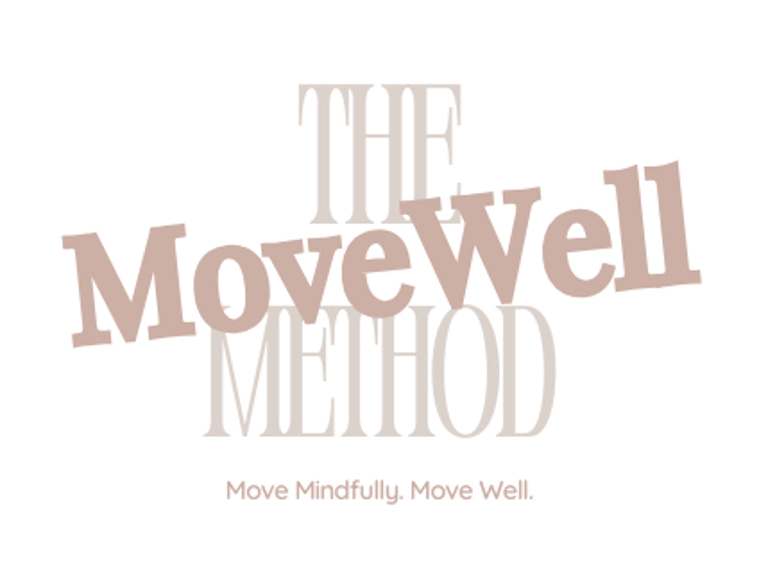Frequently Asked Questions
When will The MoveWell Method launch?
We can't wait to move with you! Our official launch day is October 19th.
I signed up for my free trial - why don't I have access to the classes yet?
Hang tight! We're a small team, but we'll get back to you within 24 hours with your access info. If you haven't already, make sure to fill out our waiver here. Once your waiver has been reviewed, we'll get you moving with us!
My password isn't working to access the classes. What should I do?
No worries - our passwords are updated every Sunday when we upload new classes. Check your latest newsletter for the current password and if that doesn't work, email us and we'll help you out quickly.
How do I cancel my subscription?
It's easy! Just email us at least 24 hours before your next payment and we'll take care of it for you.
Can I book a 1-on-1 if I don't have a class subscription?
Of course! You can book a 1-on-1 separately. Sessions are $75 each and your first session is free if you have a class subscription. You can book your 1-on-1 here or email us if you're having difficulties.
Do I need any special equipment for the classes?
All you need is a mat - and in a pinch, even a towel would work! Our classes are designed so you can move anytime, anywhere without any extra gear.
I have an injury or need modifications - can I still participate?
Absolutely. We recommend booking a 1-on-1 before trying the classes to get guidance on your injury and necessary modifications. You can then continue doing the classes alongside 1-on-1's and we'll help adjust your modifications as you progress. If something doesn't feel right, don't do it - you know your body best. Bring any questions or notes to your next 1-on-1 so we can guide you safely.
How often are new classes added?
New classes are uploaded every Sunday. We rotate out the oldest classes so you'll always have three fresh classes per style - keeping your routine simple and decision-free.
I heard you offer 1-on-1's on reformers - is that true?
Yes! Our instructor is a certified reformer instructor. You can book a 1-on-1 here and she will guide you through a personalized session. She is also happy to help you develop your own home reformer program so that you can practice reformer pilates safely and effectively between sessions.
Can we use additional equipment during 1-on-1's?
Absolutely! If you have any additional equipment at home - weights, bands, yoga blocks - your instructor will happily incorporate them into your 1-on-1 session and can also give suggestions for how to use them safely and effectively during classes as well.
I'm so excited - what can I do before you launch?
Our instructor is already doing 1-on-1 sessions, so you are welcome to book 1-on-1's here before we launch. You can also follow us on instagram - @themovewellmethod - to see behind-the-scenes updates and get ready for launch day. If you're super excited, send us an email and maybe you can help trial our classes before we launch!
Why don't the classes have music?
We love having music in classes too! To keep things flexible and avoid copyright issues, the classes don't have music built in. This way, we let you decide whether you want to listen to our curated MoveWell playlists or play your own music. It also lets you control the volume so you can hear your instructor clearly while enjoying your tunes.
How do I play music while playing the class videos?
Super simple! Just have your music ready on a separate device from the device playing the class videos. Start the class video first without music and your instructor will let you know when to hit play on your tunes.
How do I access the MoveWell playlists?
Each class has a matching playlist! Head to our Spotify @themovewellmethod where playlists are organized by class style and date to match the classes on our website.
Do I need a paid Spotify account to use the playlists?
Not neccessarily! You can use a free Spotify account but there may be occasional ads. A premium account allows for a smoother experience but it's optional. You can also always play your own music instead.
How do I make the classes full screen?
It's a little hidden but if you click the arrow on the right side of the scroll bar, you'll see the full screen button. Then you're all set to enjoy the class on your whole screen.